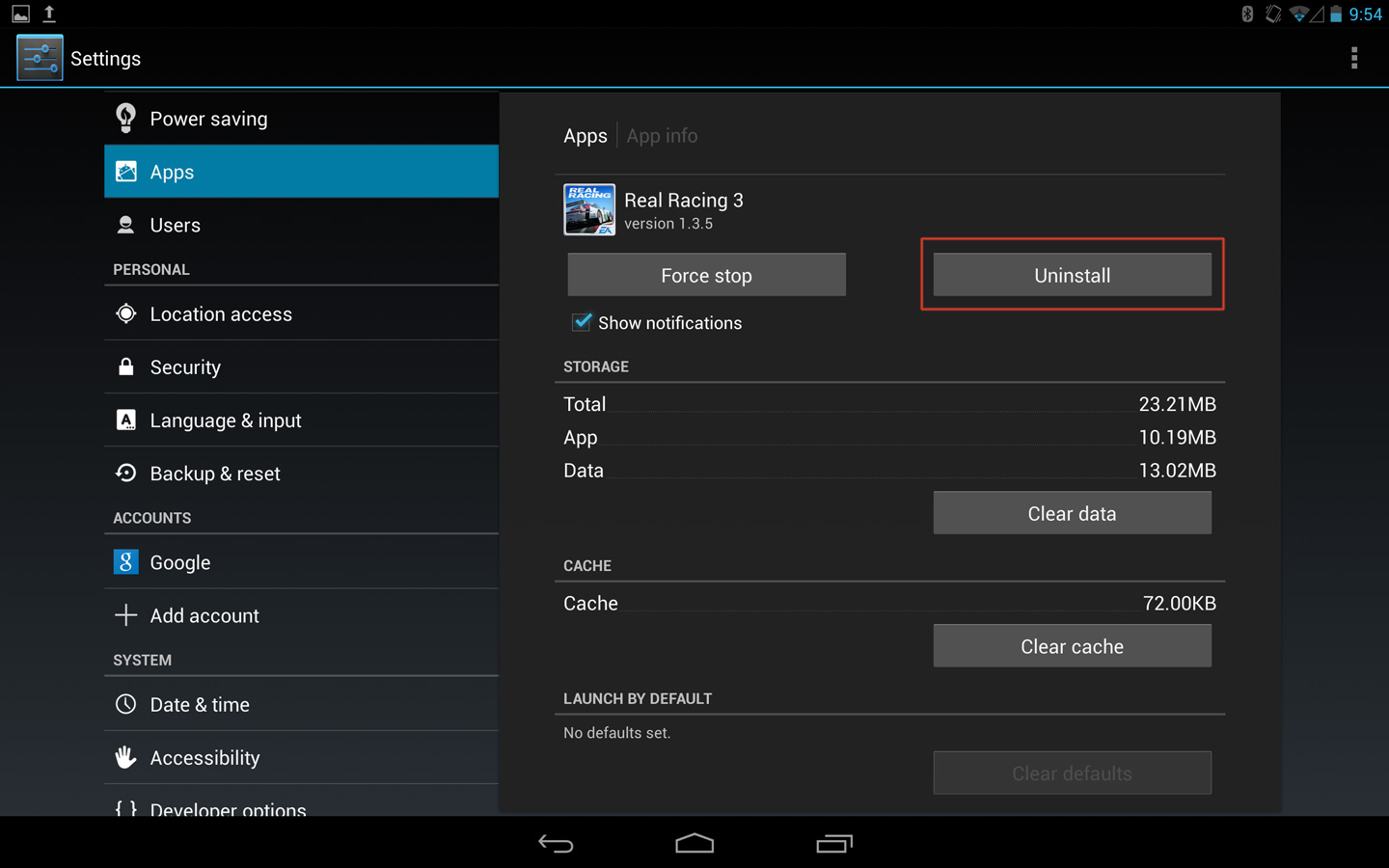[Apps] Settings
Uninstall apps, reset data/app settings, etc.
By tapping on individual apps, a settings screen will be displayed. On this screen, apps can be uninstalled, disabled, etc.

Details menu
Tap ![]() in the top right of the screen to display the details menu.
in the top right of the screen to display the details menu.
| Sort of size | Arrange the apps list in order of size. |
|---|---|
| Reset app preferences | Reset everything including apps which have been disabled, background data limitation settings and so on. |
Uninstall apps
Tap on an app to display the settings screen. Tap [Uninstall].