Taking Panoramic Photos
In panoramic photo mode, it is possible to take a continuous 180°panoramic photo by moving the camera to the left and right, and up and down.
Note
recMovie.html photos cannot be taken using in-cameras.
1Tap the [Camera] icon on the apps screen.
2Tap the [Switch mode button], then tap the ![]() icon.
icon.
| Modes | |
|---|---|
| Photo mode | |
| Video mode | |
| Panorama mode | |
The screen for taking panaromic photos will be displayed.
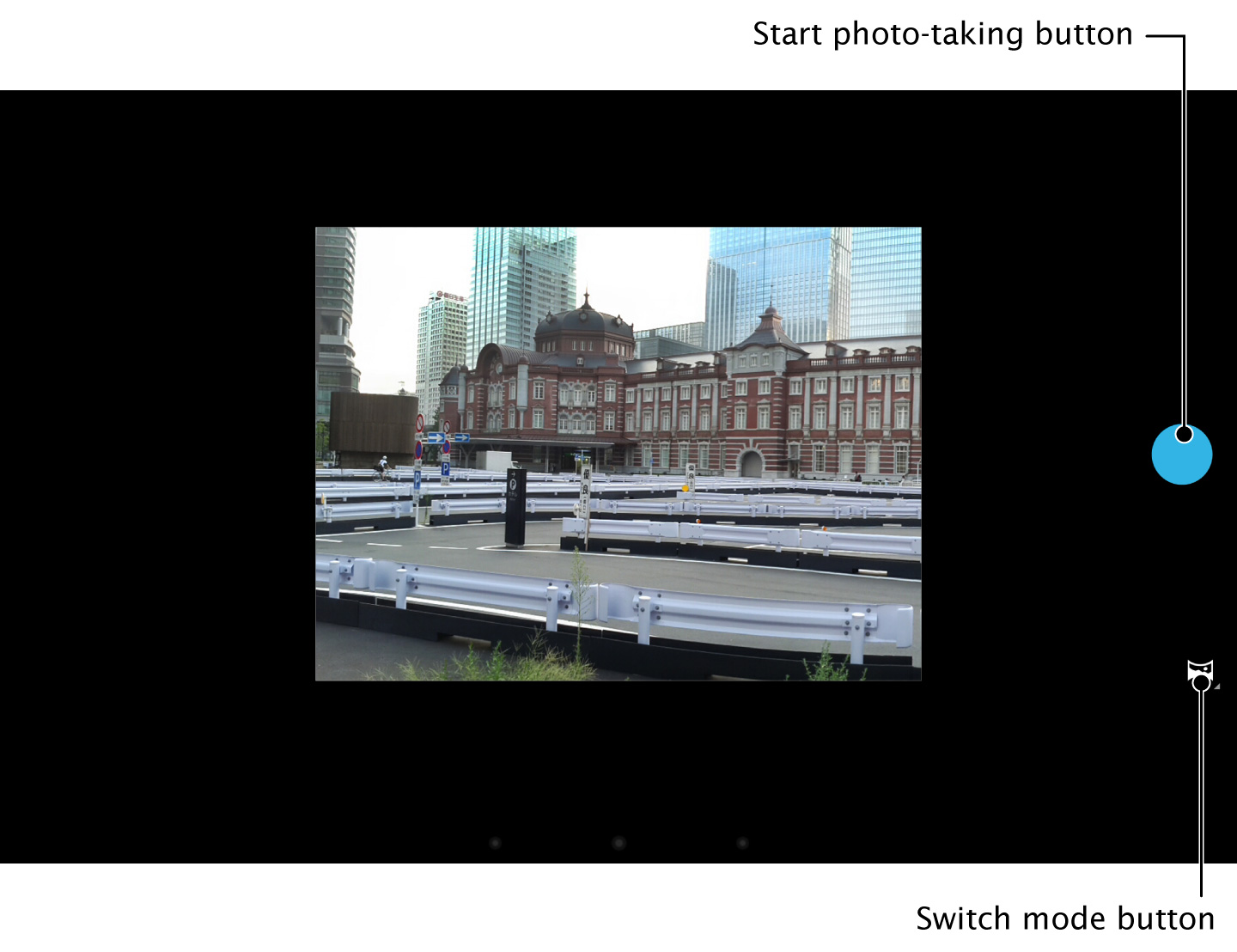
3Align the frame with one section of the scene to be included in the panaromic photo.
4Tap the button to take the photo.
When a shutter sound is heard, the photo-shooting has begun.
5Slowly pan the camera across the entire scene to be included in the panaromic photo.
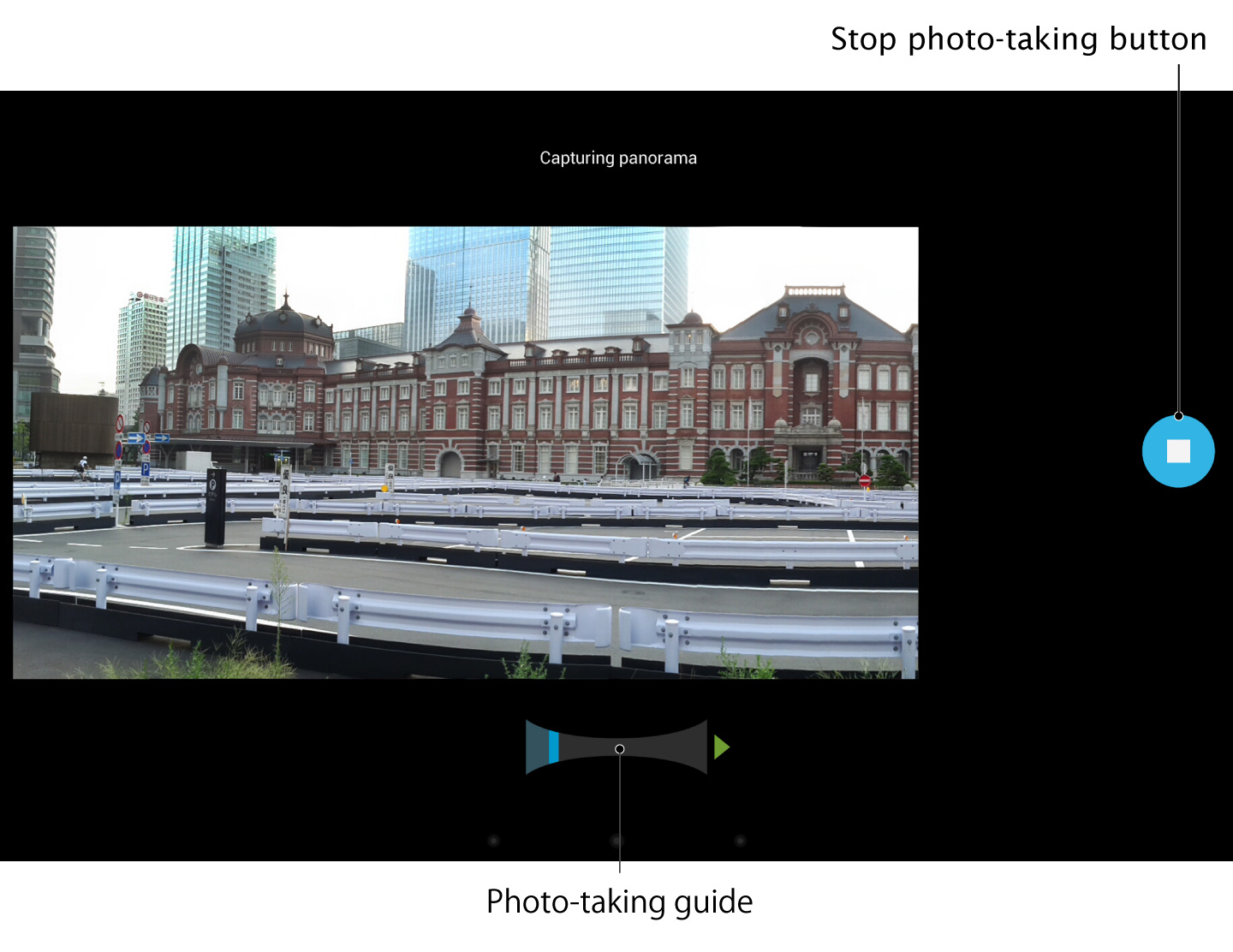
While the photo is being taken, the message [Capturing panorama] and a [Photo-taking guide] to indicate the position of the panoramic photo will be displayed.
Hint
If the camera is panned to quickly while the photo is being taken, [Too fast] will be displayed. In such cases, please pan the camera more slowly.
6Once you have panned the entire scene to be included in the panaromic photo, tap [Stop-taking button].
A sound will be made to indicate the photo is complete and the panoramic image will be saved.
Even if the button to stop the camera is not tapped, the photo will be completed and saved automatically when the camera reaches the last section of the field that can be included in a panaromic photo. In such cases, the sound to indicate the photo has been taken will not be made.
Photo taken in 180 ° panorama mode

Related items