Setting Manner Mode
Setting the volume button
Press [Volume – Button] and lower the volume to 0.
Once the volume is 0, the display in the top right of the screen will change to ![]() and this device will vibrate to alert of any notifications.
and this device will vibrate to alert of any notifications.
By pressing the [Volume – Button] again, ![]() will appear and only the screen display will change when notifications are received.
will appear and only the screen display will change when notifications are received.
Setting with the power button
1Hold down the power button.
The power off menu will appear.
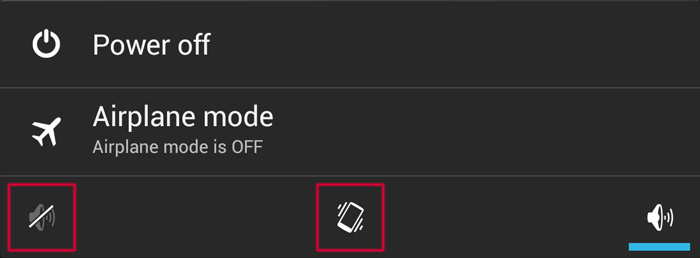
2Tap ![]() (vibe) or
(vibe) or ![]() (silent).
(silent).

Setting Airplane Mode
Enabling [Airplane Mode] will disable this device’s wireless features (Wi-Fi, Bluetooth feature).
Use when onboard aircraft, etc.
Setting from the quick setting tiles
1Swipe the status bar in the top right of the screen downwards.
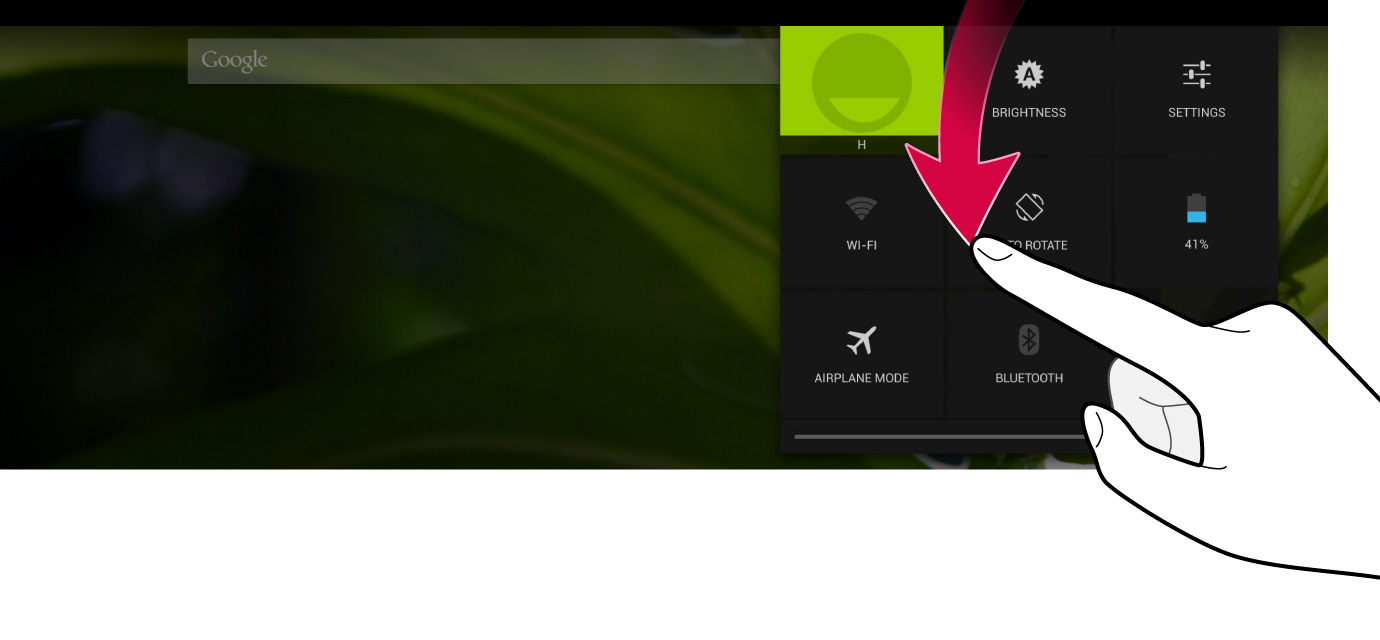
2Tap [AIRPLANE MODE].
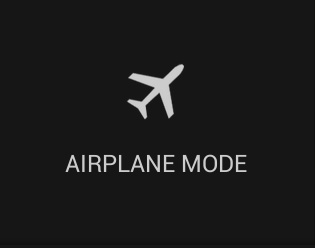
Setting with the power button
1Hold down the power button.
The power off menu will appear.
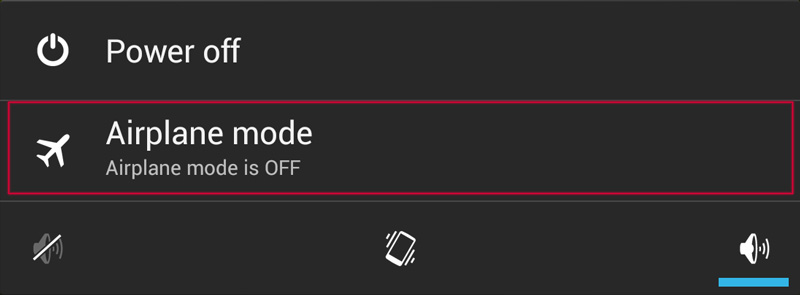
2Tap [Airplane mode].
Hint
Wi-Fi and Bluetooth function can be manually turned on even when in flight mode.
