Using microSD Memory Card
This device is equipped with a microSD memory card slot.
Note
A microSD card is sold separately.
microSD memory cards can be used as external memory (maximum of 64GB) for this device, to transfer data between PCs, digital cameras, video cameras and music players.
NOT supporting the exFAT format. Supporting: FAT32 and NTFS format. NOTICE: under the NTFS format, only files and file holders that are given with names made of alphanumeric characters can be read; unable to write in. Under the FAT32 format, both reading and writing are possible (file and file holder names not restricted to alphanumeric characters).
To insert
1Open the cover of the microSD memory card slot.

2Check the direction to insert the microSD memory card.
3Insert the microSD memory card straight into the slot with its printed surface facing up until it clicks into place.

4Close the cover of the microSD memory card slot.
Check that the cover is closed properly, without any gaps.
To remove
1Open the microSD memory card slot cover.
2Press the microSD memory card until it clicks, and gently draw it out.
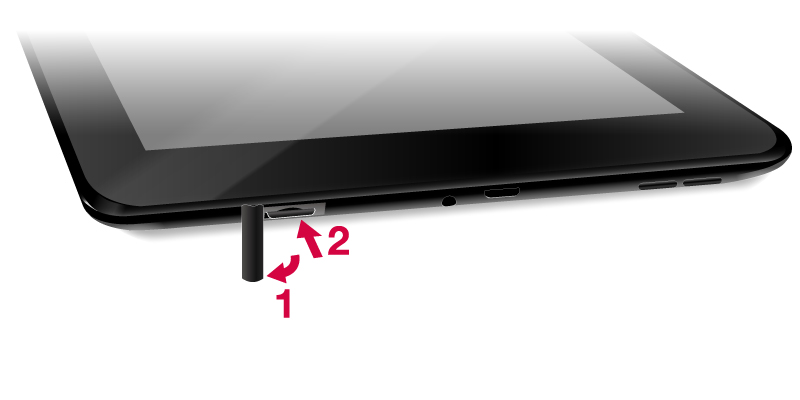

Note
Do not remove the microSD memory card while data is being written or read.