Quick Setting Tiles
Display by swiping the right section of the status bar downards.
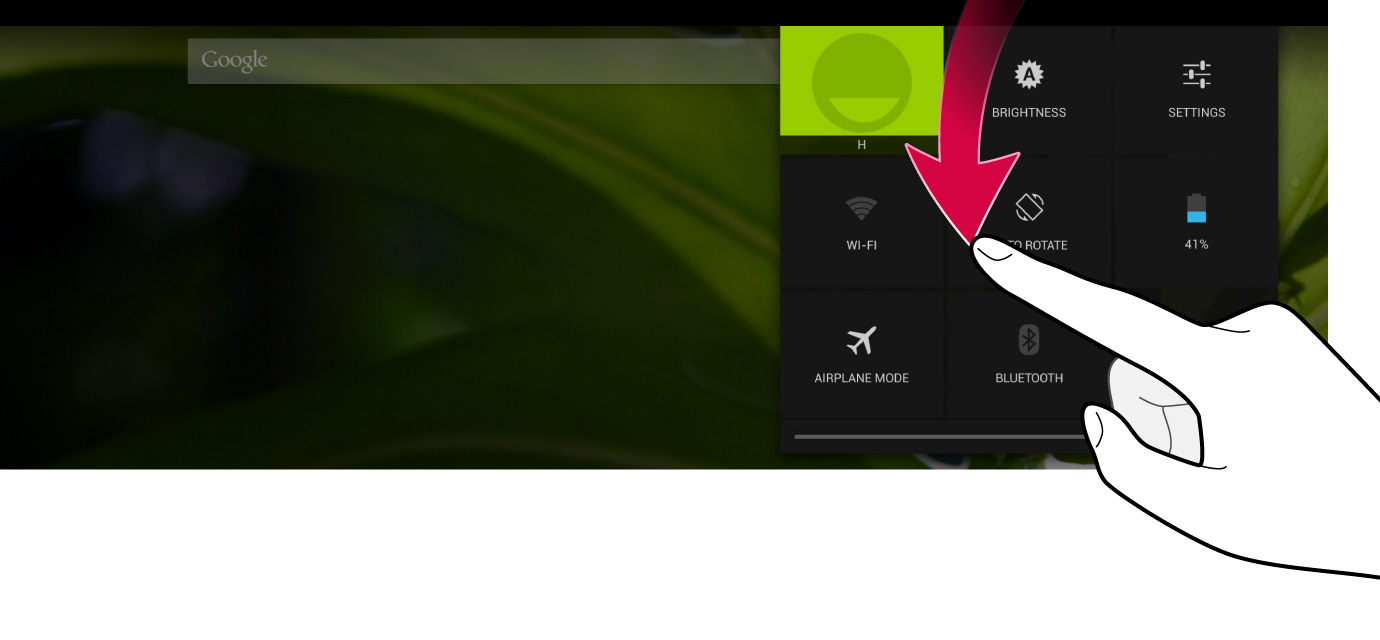
| Content able to be set | |
|---|---|
 |
Display the user information. |
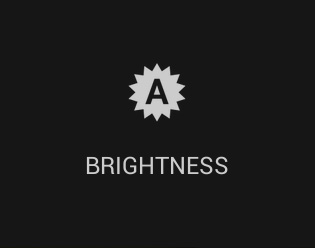 |
Adjust the screen brightness. |
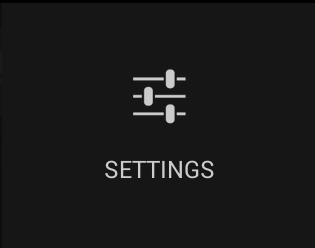 |
Display the settings screen. |
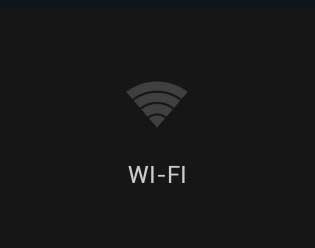 |
Display the Wi-Fi settings screen. |
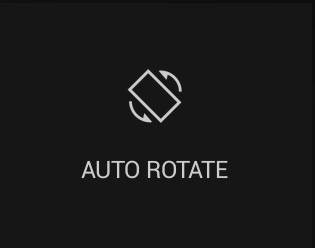 |
Set if the screen will automatically rotate when the tablet is tilted or if it is to be fixed. |
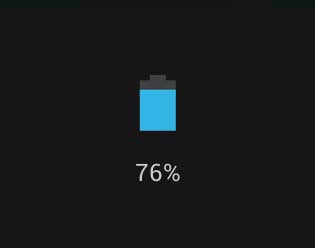 |
Displays remaining battery. Tap to open the battery settings screen. |
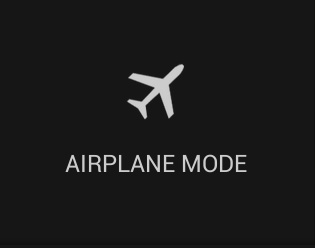 |
Set this device to flight mode. Enabling [Airplane Mode] will disable this device’s wireless features (Wi-Fi, Bluetooth feature). |
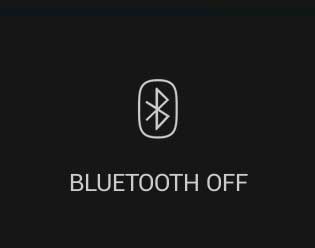 |
Turn the Bluetooth feature on and off. |