Turning Power On/Off
Turning on power
Hold the power button down for approximately 3 seconds.
When the power is turned on for the first time, the initial settings screen will appear. Set in line with screen guidance.
When using this device for the fi rst time, please fully charge before turning it on.
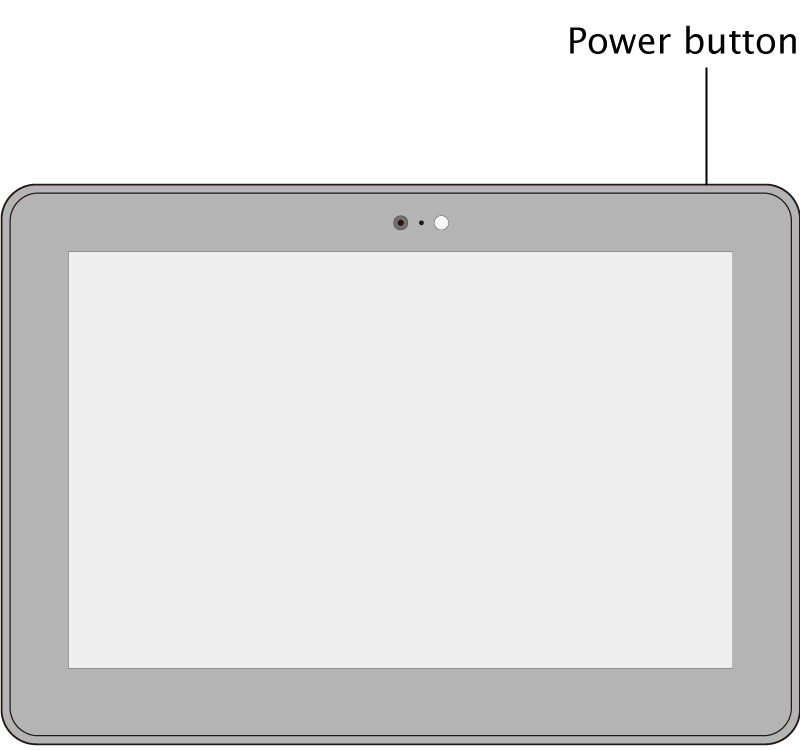
Turning off power
1Hold down the power button.
The power option menu will appear.
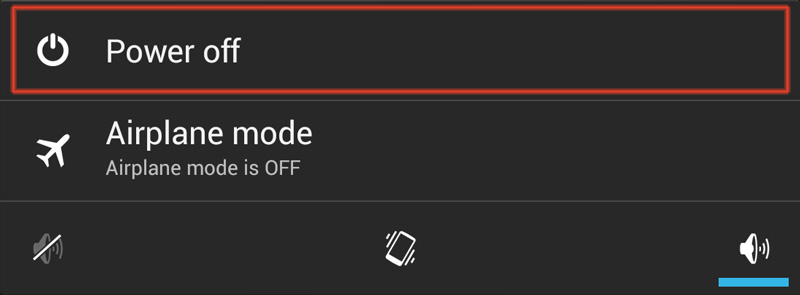
2Tap [Power off ].