Copying Files from a PC
The following 3 ways can be used to copy files from a PC.
- Copying files to this device via USB connection
- Transferring files via Bluetooth
- Using an Internet service
Hint
Downloaded files can be viewed and edited in an app suited to the format of the file.
E.g.) PDF: Adobe Reader, JPEG: Gallery, MP3: Play Music, Word/Excel: Documents To Go
Connection via USB
Please see [Connecting via a USB Cable].
Receiving files via Bluetooth
1In advance, perform pairing between this device and the PC with which files are to be transferred.
Please see [Bluetooth] Settings.
2Use the Bluetooth feature to send files from a PC.
3When a file is received on this device, a notification will be sent. Swipe downwards from the top left of the screen to open the Notification Panel and then tap the notification.
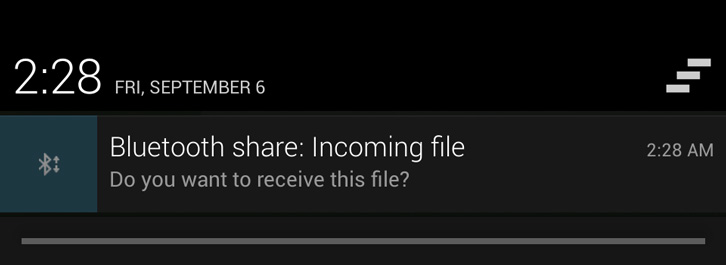
A confirmation dialog box will be displayed.
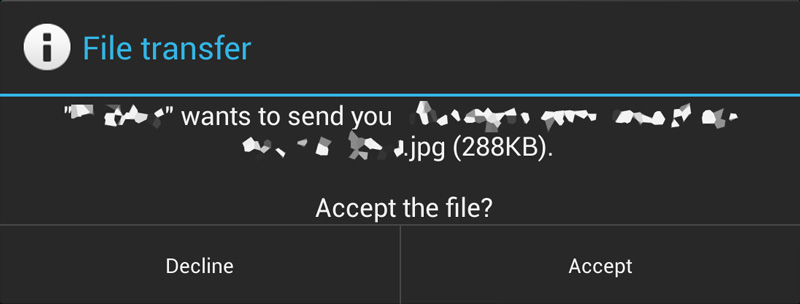
4Tap [Accept] to receive data.
Using an Internet service
By using Internet services such as Google Drive and DropBox, files which have been created on a PC (Word/Excel/PowerPoint documents, PDF, images, music, etc.) can be copied via the Internet.
1Download an app such as Google Drive or Dropbox from the Play store.
2Upload the data from the PC.
3Use this device’s app to download.